Seeing your D’link Router Orange Light on your wifi router can be frustrating and confusing. Especially when your internet stops working suddenly without any warning, you might panic. While it might seem like a serious hardware issue, you can easily fix it. Therefore, understanding this issue is essential to finding its major causes and effective troubleshooting tips. In this blog, we will help you find the root causes and quick solutions for the D Link Router Orange Power Light. Let’s have a look!
Understanding the D’link Router Orange Light
Generally, an orange light on the D-Link indicates your router is having issues booting up. Additionally, you may see this LED indicator due to the firmware issues. Unlike other LEDs on your networking gateway, the power light usually signals its ability to function and boot up properly.
Now that you have understood the meaning of the orange light on the D-link router. Therefore, let’s explore the key causes and the best ways to fix them appropriately.
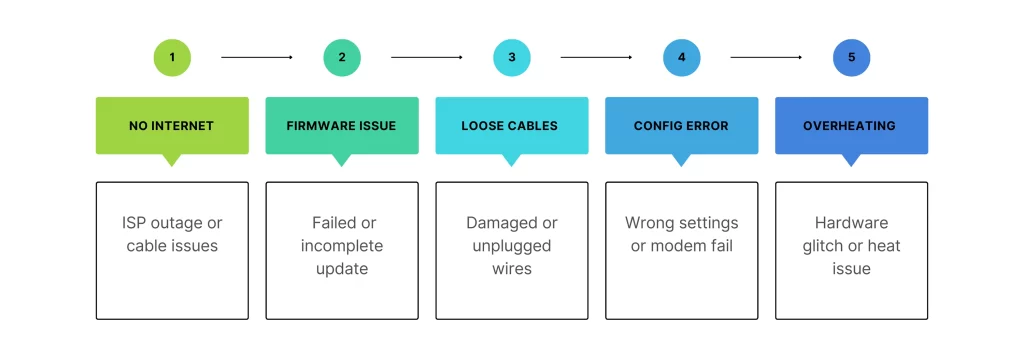
Why Am I Seeing a D Link Router Orange Power Light?
Before diving into the quick fixes, you must know why the D’link Router Orange Light is appearing on your device. Let’s unveil its common causes:
- Internet Connection Issue
A poor or no internet connection is the major cause behind it. Additionally, you may see an orange light when the router can’t connect to your ISP. This can happen due to cable damage, service outage, or incorrect settings.
- Firmware Update in Progress or Failed
Further, an incomplete or corrupt firmware update can result in the D Link Router Orange Power Light staying solid or blinking.
- Loose or Damaged Cables
In addition, physical issues like damaged Ethernet cables or a loose power connection can disrupt the router’s functioning.
- Configuration Errors
If the modem fails, your router will blink orange to reflect the problem. Moreover, check the router settings and permissions properly.
- Overheating or Hardware Glitch
Usually, excessive heat or internal glitches may prevent the router from booting up properly, leading to a persistent orange light.
How to Fix the D-Link Orange Light Expertly?
Even though the problem might seem complex, you can try several simple solutions. Here’s how to fix the D’link Router Orange Light:

Restart Your Router and Modem
First, unplug both the router and modem from the power source. Wait at least 30 seconds. Then, plug the modem in first, followed by the router. This often resolves temporary glitches.
Check All Cable Connections
Further, ensure that your power adapter and Ethernet cables are properly connected. Replace any visibly damaged cables immediately.
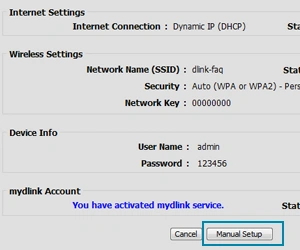
Update Firmware Manually
If the D Link Router Orange Power Light remains after a failed update, consider downloading the latest firmware from the D’link website. It is essential to ensure the compatibility of the firmware file with your device.
Verify Router Settings
Most importantly, your router must be using the 2.4 GHz wifi network. Additionally, check the SSID, Password, user credentials, and other settings properly.
Contact Your ISP
Sometimes, there could be an outage or setting issue on your ISP’s end. Contacting them can save you hours of trial and error.

Reset to Factory Settings
As a last resort, reset your router to the default settings. After the reset, configure the router again from scratch to give it a fresh start.
Final Words
In short, the D’link Router Orange Light might initially seem like a major issue, it’s usually solvable with a few targeted steps. By identifying the exact cause, whether it’s a failed update, poor power supply, or ISP connectivity, you can get your D’link router back to normal in no time. Hopefully, you are now enjoying seamless network connectivity with D-Link routers without any hassle.

